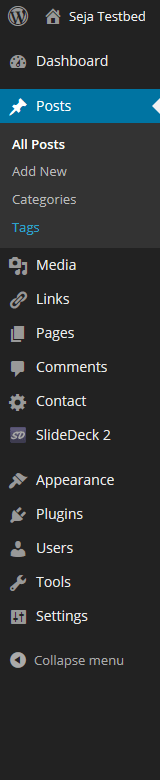
While it initially sounds confusing, content can be added into WordPress as either a Post or a Page but in fact there is very little difference between the two.
Technically speaking, everything in WordPress is a post but the reason they’ve been split is to make it easier to manage your content.
The primary difference between a post and a page is; a post is timestamped and a page is not.
Posts also allow categories within them, making it easier to manage sub-content.
What do I use Posts for?
Because they are timestamped and allow categories, Posts are ideal for content such as:
- Blogs (it’s WordPress’ primary function)
- Latest News
- Product Pages
What do I use Pages for?
If using WordPress as a Content Management System, Pages will make up the bulk of your content. Many Seja Design clients will only need to use the Pages section of their WordPress install.
Pages are great for:
- Home page
- Contact page
- About page
Pages are Static
Posts are Timestamped
Due to the journal nature of Posts the accepted practice of editing outdated content is to simply make a new Post. You could mark the old Post as out of date and link to the new one.
Posts appear in date order with the newest one first.
Editing Pages are done directly; accepted practice is to remove the outdated content.
